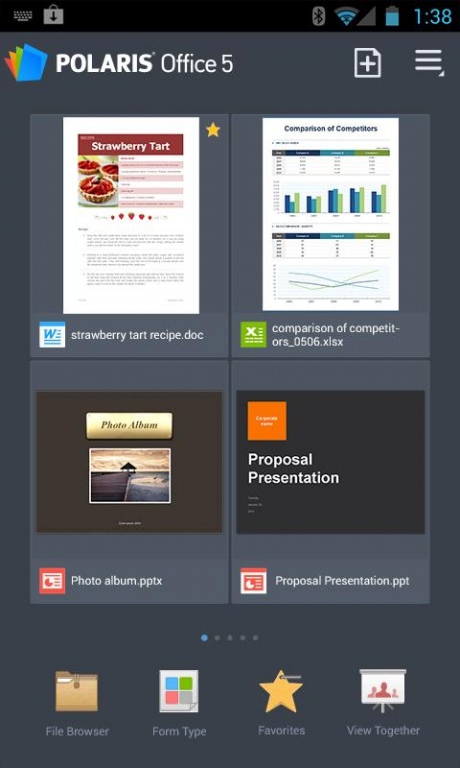POLARIS Office 5 for HTC 5.2.3502.09
Free Version
Publisher Description
■ Introduction to POLARIS Office 5
With powerful document editing features and excellent Microsoft Office compatibility, POLARIS Office 5 is the best mobile office solution for Android devices. For easy use on mobile devices, quick access to email-attached files, cloud storage integration, file manager, and other convenient functions have been added.
■ Advantages of POLARIS Office 5
High compatibility with Microsoft Office document
More than 500 powerful editing functions
Capable of more than 300 data analysis instances and fast document loading
Supports a variety of cloud services
Stunning presentation
Simple and elegant design
■ Key Features of POLARIS Office 5
View and edit Microsoft Office documents / View documents in PDF and HWP formats
Integrates a variety of cloud storage services (Google Drive, Dropbox)
20 2D/3D charts / 173 shapes / More than 300 functions and automatic data calculation
View Conditional Formatting and Pivot Tables / Provide a Custom Keyboard for editing sheets
Apply and edit 37 slide transition effects / View object animation
Pointer and memo for Slideshow / Slideshow notes
Add and edit header, footer, endnote, and footnote / Ruler function
Camera mode that can be used to take pictures and apply them to the document / Insert and play video clips
■ Supported Devices and Requirements
Compatible with Android 4.4 and above
■ Supported Formats
Edit (doc/docx, xls/xlsx, ppt/pptx, txt) / View (pdf, hwp)
About POLARIS Office 5 for HTC
POLARIS Office 5 for HTC is a free app for Android published in the PIMS & Calendars list of apps, part of Business.
The company that develops POLARIS Office 5 for HTC is Infraware Inc.. The latest version released by its developer is 5.2.3502.09. This app was rated by 1 users of our site and has an average rating of 3.0.
To install POLARIS Office 5 for HTC on your Android device, just click the green Continue To App button above to start the installation process. The app is listed on our website since 2016-10-13 and was downloaded 25 times. We have already checked if the download link is safe, however for your own protection we recommend that you scan the downloaded app with your antivirus. Your antivirus may detect the POLARIS Office 5 for HTC as malware as malware if the download link to com.infraware.docmaster is broken.
How to install POLARIS Office 5 for HTC on your Android device:
- Click on the Continue To App button on our website. This will redirect you to Google Play.
- Once the POLARIS Office 5 for HTC is shown in the Google Play listing of your Android device, you can start its download and installation. Tap on the Install button located below the search bar and to the right of the app icon.
- A pop-up window with the permissions required by POLARIS Office 5 for HTC will be shown. Click on Accept to continue the process.
- POLARIS Office 5 for HTC will be downloaded onto your device, displaying a progress. Once the download completes, the installation will start and you'll get a notification after the installation is finished.